10-08-2020, 02:47 PM
create these functions
Function OpenChromeMenu
Function OpenChromeTaskManager
Function OpenChromeExtentionsTab
assign a trigger for each function to what you want
1. select the function on left side of qm window
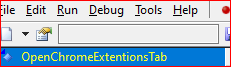
2. then click or Ctrl+P

3. then on properties window select keyboard

4. press hotkeys you want
5. make sure eat is checked
6. then click ok
Function OpenChromeMenu
int w1=act(win("- Google Chrome" "Chrome_WidgetWin_1"))
err
,out "Chrome is not Open"
,ret
0.1
'Af ;; Alt+FFunction OpenChromeTaskManager
int w1=act(win("- Google Chrome" "Chrome_WidgetWin_1"))
err
,out "Chrome is not Open"
,ret
0.2
'SZ ;; Shift+EscFunction OpenChromeExtentionsTab
int w1=act(win("- Google Chrome" "Chrome_WidgetWin_1"))
err
,out "Chrome is not Open"
,ret
0.1
'AfRlRe ;; Alt+F Right L Right Eassign a trigger for each function to what you want
1. select the function on left side of qm window
2. then click or Ctrl+P
3. then on properties window select keyboard
4. press hotkeys you want
5. make sure eat is checked
6. then click ok



