Hi,
What are the conditions required to use nuguet?
I don't currently have visual studio installed
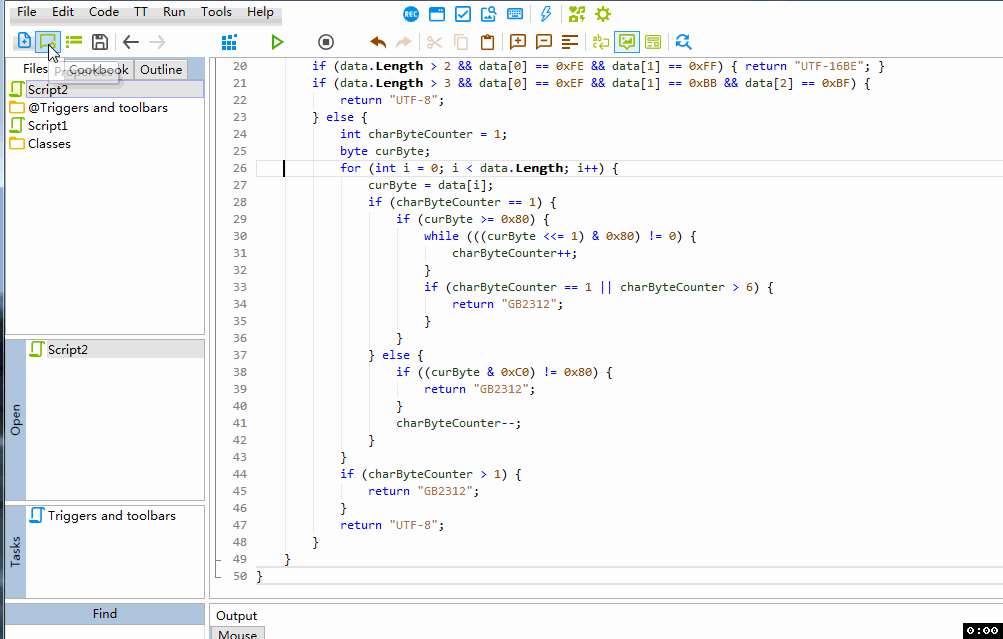
What are the conditions required to use nuguet?
I don't currently have visual studio installed
|
nuget Currently unavailable?
|
|
Hi,
What are the conditions required to use nuguet? I don't currently have visual studio installed
07-22-2022, 02:48 AM
The NuGet tool is here: menu -> Tools -> NuGet. It requires .NET 6 SDK. If not installed, the dialog will display red text. Installing is easy, but the file is big.
Thanks for the reminder
.NET 6 SDK and visual studio2022 was too big and I found a software linqpad It is small in size and can be debugged step by step, and using nuget, but encountered an error I've added a reference to the Au.dll and AuCpp.dll But, The following Uiscripter code, which works well and has no errors
For Linqpad need SDK too, if you want to use NuGet.
To debug Uiscripter scripts in step mode can be used VSCode, it's much smaller than Visual Studio. AuCpp.dll is a native code dll used by Au.dll. It should be in subfolder "64" relative to Au.dll.
sorry, My English is not good, please see the demo below
If solve the error problem, it would be great, Linqpad also supports the command line, can use Nuget without installing the SDK, and I can mix C# code snippets and Uiscripter snippets 
Linqpad compiles the script to a temporary assembly somewhere in
C:\Users\G\AppData\Local\Temp\LINQPad7\_pogqzobt\shadow-1 and also copies Au.dll there, but does not copy AuCpp.dll. Solution: Add environment variable Au.Path=original Au.dll folder path
07-22-2022, 09:45 PM
I don't quite understand how to operate,
 using the following method does not work using the following method does not workSystem.Environment.SetEnvironmentVariable("Au", @"C:\Users\Administrator\Desktop\");
The variable name is
Au.Path Set it in the Windows settings dialog "Environment variables". Example: Au.Path = C:\Program Files\Uiscripter Then restart or reset Linqpad.
Gintaras, do you plan on adding debugging capability to C# Uiscripter? I hope you do, because that would be very powerful. Anyway, keep up the great work.
08-03-2022, 06:18 PM
Yes, in the future, but don't know when. Now can be used Visual Studio or VSCode debuggers, and attaching them can be automated.
|
|
« Next Oldest | Next Newest »
|